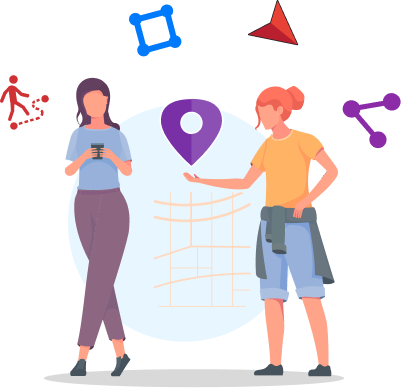![]() Working with maps offline
Working with maps offline
![]() Field data collection
Field data collection
![]() Creation of spatial features: points, lines, polygons
Creation of spatial features: points, lines, polygons
![]() Attaching photos, videos, and audio to the created features
Attaching photos, videos, and audio to the created features
![]() Recording GPS tracks and creating polygons based on them
Recording GPS tracks and creating polygons based on them
![]() Adding graphic notes
Adding graphic notes
![]() Measuring distances and areas
Measuring distances and areas
![]() Terrain orientation, movement by azimuth
Terrain orientation, movement by azimuth
![]() Sharing spatial data with colleagues and customers
Sharing spatial data with colleagues and customers
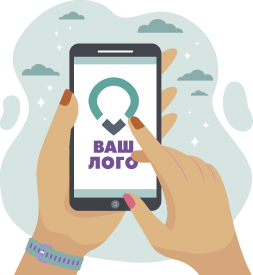
White Label – publish the app under your brand
Get the full functionality of eLiteMap in your own app and release it under your company name on App Store and Google Play.