eLiteMap Creator features
Simple data export
Before exporting, you can configure settings of your QGIS or eLiteMap projects, processed GeoTIFF image, AutoCAD vector map or MBTiles raster map.
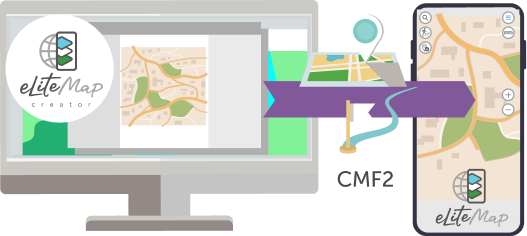
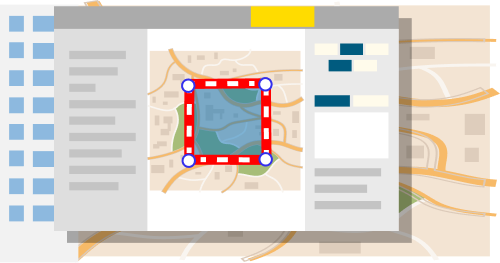
Output mobile map settings
Before exporting project to mobile map, you can select layers for export, specify map extraction boundaries, restrict access, add information about publisher and watermarks to make your mobile map recognizable and personalized.
All your data protected
Select one or all available options to protect your mobile map from unpermitted access: set password, map availability start and end dates, specify list of devices authorized for work with the map.


Feature identification templates
While preparing for export you can set identification templates so that your users can get visual information about features selecting them on the mobile map. Use predefined identification templates or create your own ones in which you can add text, photo, video and other multimedia files.
Setting custom search on map
With the customize map search option you can narrow search area of features on the mobile map: select the fields by which you want to perform search or make them unavailable for search.
