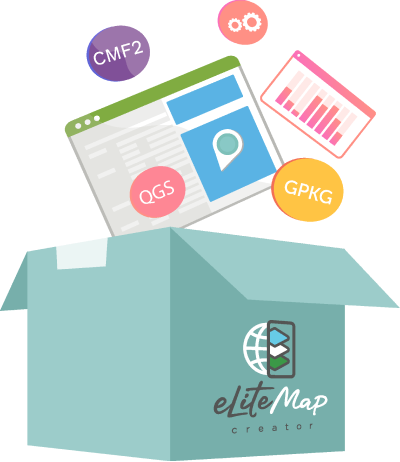
Try eLiteMap Creator for free
Download and install eLiteMap Creator, get Trial license key, activate Trial license and evaluate this desktop extension for creating mobile maps.
The Trial license is valid for 14 days during which you can take advantage of using the license functionality for free.
Step 1. Download eLiteMap Creator

Before installing the software, make sure that your device meets the technical requirements listed below.
Current version: 3.0 (1147)
Release date: June 9, 2025
System requirements for eLiteMap Creator installation:
Operation system: Microsoft Windows 8/10/11
Requisite software: 64-bit OS
Microsoft .NET Framework 4.8+
Step 2. Get a trial license
If you are logged in, after clicking the Get Trial License key button, a window with the key to activate the trial license will open.
To evaluate the capabilities of the application using a trial license, select Registration on the eLiteMap Creator toolbar, enter the received key and click Activate. Learn more about License Activation.